Login
You Just Bought the Plugin?
See What to Do Next
Go to Downloads Section and Download the ZIP file of the plugin
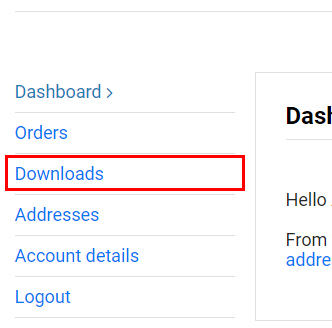
Install the Plugin in your WordPress and Activate it.
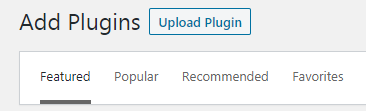
Click on ADA Relief icon in your Dashboard Menu
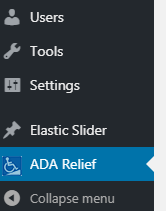
Insert your License Key and Click on “Save Settings”
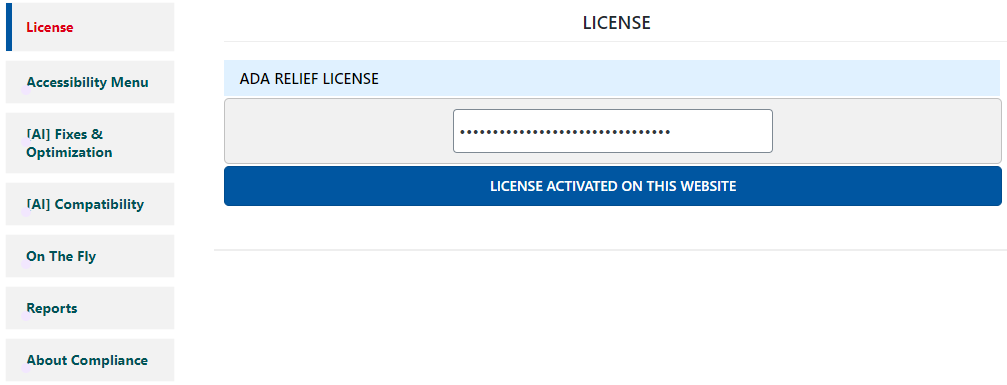
The Plugin Configuration is Very Easy.
Just take a look on what ADA errors appear on your Website using the WAVE Tool
If your Errors are covered by the plugin go to plugin Settings and Activate the Fix of your choice.
Additional Info about the Covered Fixes you can find in our Knowledge Base
Read our How to Do Guide and Implement additional ADA Fixes
Check out our Knowledge Base
You will find instructions about:
-
- How to Keep your Website ADA Compliant
- How to Fix Empty Links using Screen Reader Text
- How to Fix Contrast Ratio of Items on Website
- How to Use Headings & Logical Order
- Why to Avoid the use of Empty Headings
- Why to Avoid Skipped Heading Levels
- How to Identify the Site’s Language in Header Code
- About Buttons Text & Other Anchor Texts
- About Adding Labels to All Form Fields on Contact Forms
and more…
